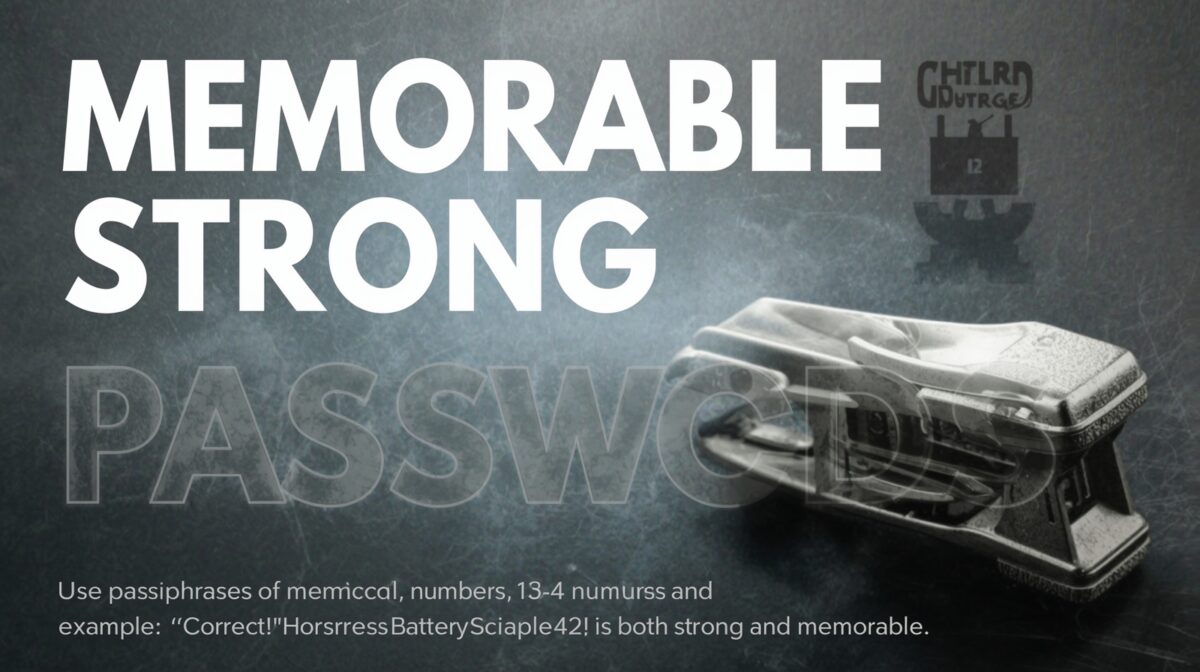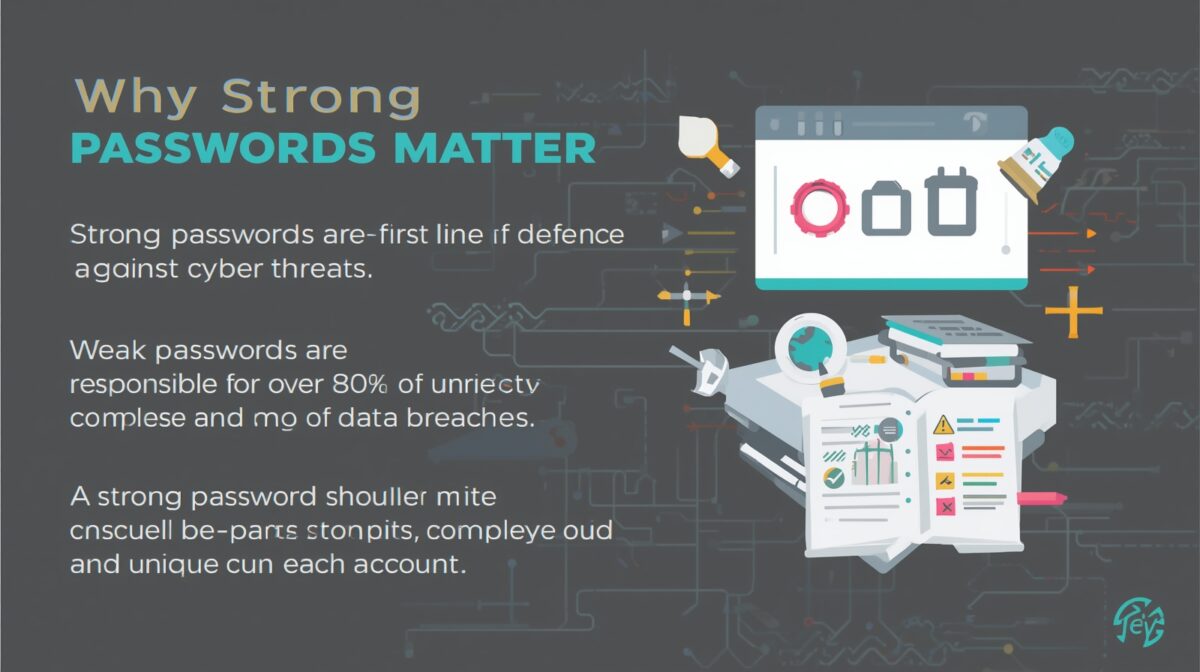Secure Password Generator
Create strong, secure passwords instantly with our free online tool. All passwords generated locally in your browser for maximum privacy.
Generate Secure Password
Recently Generated Passwords
Password Security Guide
Why Strong Passwords Matter
Strong passwords are your first line of defense against cyber threats. Weak passwords are responsible for over 80% of data breaches. A strong password should be long, complex, and unique for each account.
How to Create Memorable Strong Passwords
Use passphrases instead of passwords. Combine 4-5 random words with numbers and symbols. For example: "CorrectHorseBatteryStaple42!" is both strong and memorable.
Password Management Best Practices
Use a password manager to store your passwords securely. Enable two-factor authentication whenever possible. Never reuse passwords across different accounts. Change passwords immediately if a service reports a breach.
Password Security Tips
- Use at least 12 characters for strong passwords
- Include a mix of uppercase, lowercase, numbers, and symbols
- Avoid using personal information like names or birthdays
- Use unique passwords for different accounts
- Consider using a password manager to store your passwords securely
- Change passwords regularly, especially for sensitive accounts
Secure Password Generator © 2023 FNameGo | All passwords are generated locally in your browser for maximum privacy and security.